Service hotline
+86 0755-83044319
release time:2022-03-17Author source:SlkorBrowse:12203
Engineering software and online resources tend to be more expensive, but very beneficial for professionals, students and hobbyists. These resources are often necessary when a user is working on a project or just engineering validation, but the associated costs are prohibitive for many.
This article provides an overview of several high-quality free resources for engineers and engineering research enthusiasts.
Source: Roma R Classroom
Website: www.partsim.com
PartSim is a browser-based circuit simulator through which users can conduct circuit experiments.
The simulator's simple layout ensures ease of use, while providing a full SPICE simulation engine, a web-based schematic capture tool, and a graphical oscilloscope to monitor the analog/digital signal levels of the circuit.
The tool also includes a Digi-Key BOM (Bill of Materials) that allows users to assign part numbers to design components and then find distributors.

PartSim
URL: easyeda.com
EasyEDA aims to "help designers turn ideas into manufactured prototypes faster by providing comprehensive data and collaboration tools for electronic design". EasyEDA provides free online circuit simulation, PCB design and electronic circuit design functions.
One can access an extensive library of schematic components, PCB footprints and packaging, spice simulations, models and subcircuits to save design time. You can also invite others to collaborate on projects and easily share designs across teams. Standard Edition is free to use and offers unlimited public projects and 2 private projects.

EasyEDA
URL: circuits.io/
Autodesk Circuits is a set of tools for electronic design and experimentation.
Beginners can start simple experiments with Electronics Lab or Circuit Scribe, while experienced users can jump straight to PCB design.
The software provides a large number of free introductory tutorials and project tutorials that can be learned through the Electronics Lab.

Autodesk
Official website:
https://www.rs-online.com/designspark/pcb-software
DesignSpark PCB bills itself as "the world's easiest-to-use electronics design software for rapid prototyping and turning your circuit ideas into testable boards faster."
This software has no limit on schematic size, so users have no limit when creating PCB designs. Users can also import and export files in any format they need and are able to create a BOM (Bill of Materials) in the desired format.
While the tool is completely free, it is important to note that users must register on its website to unlock the program, and must confirm the ads displayed before starting to work.

DesignSpark
URL: kicad-pcb.org/
KiCad is a cross-platform open source electronic design automation suite. The kit consists of three different tools: Eeschema (schematic capture), PcbNEW (PCB layout) and 3D Viewer (view board designs in 3D).
The 3D Viewer is a unique tool that rotates and translates your board to see details not visible in 2D.

KiCad EDA
URL: https://www.pcbweb.com
PCBWeb is a full-featured free electronic design tool that supports both schematic and PCB layout. For electronic engineers looking to simplify hardware design, PCBWeb is the ideal tool for designing and manufacturing electronic hardware.
Users can design multi-page schematic diagrams through PCBWeb's fast and easy-to-use writing tool; PCBWeb also supports copper pour and DRC inspection functions, allowing users to layout multi-layer boards. The resource also integrates with the Digi-Key parts catalog and BOM Manager (Bill of Materials Manager).

PCBWeb
URL: freecadweb.org/
FreeCAD is a multi-platform open source parametric 3D modeling tool designed to help users bring design projects to life. This is a universal multi-tool, suitable for different levels of users. FreeCAD is available for beginners, educators or experienced CAD users who want to get involved with 3D printing.
Programmers can also take advantage of Python to "extend the capabilities of FreeCAD, automate with scripts, build their own modules, and even embed FreeCAD into their own applications."

FreeCAD
URL: qcad.org/en/
QCAD is a free and open source 2D CAD application. QCAD enables users to create a wide variety of technical drawings such as architectural plans, interior drawings, mechanical parts drawings, schematics and diagrams.
The program's features are listed below: layers, blocks (grouping), 35 CAD fonts, more than 40 construction tools, more than 20 modification tools, and more. Many users appreciate QCAD's easy-to-use interface and versatility, giving it high marks.

QCAD
Official website: implicitcad.org/
The ImplicitCAD website states: "The ImplicitCAD project is dedicated to harnessing the power of mathematics and computer science to solve stupid design problems in the 3D printing revolution". ImplicitCAD is an open source procedural CAD tool. This means that ImplicitCAD uses a programming language that can be compiled into 3D objects.
The advantages of procedural CAD include: reusability and abstraction of objects; automation of repetitive tasks; parametric design; and common tools for software development such as version control.

ImplicitCAD
Official website: openscad.org
OpenSCAD is a free software that can create solid 3D CAD models. It allows designers to create accurate 3D models and parametric designs that can be easily adjusted by changing parameters. These documents are all ASCII plain text scripts. As such, OpenSCAD is more of a solid modeling tool for programmers and is often considered an entry-level CAD tool for designing open source hardware, such as scientific research and educational science tools.

OpenSCAD
Disclaimer: This article is reproduced from "3D Designer", this article only represents the author's personal views, not the views of Saco Micro and the industry, only for reprinting and sharing, support To protect intellectual property rights, please indicate the original source and author for reprinting. If there is any infringement, please contact us to delete it.
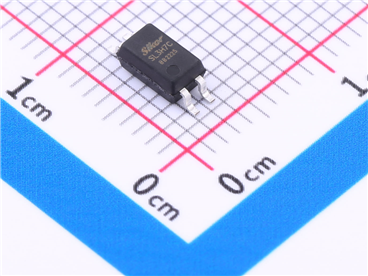
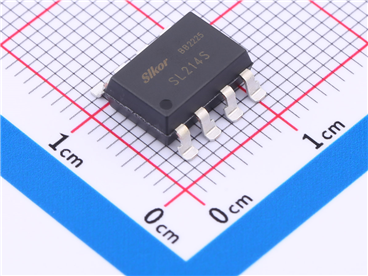
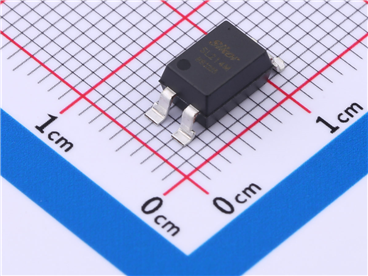
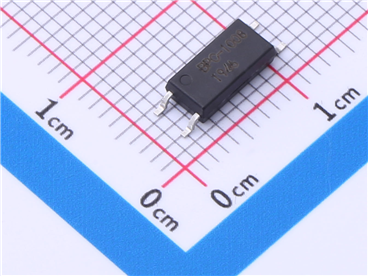
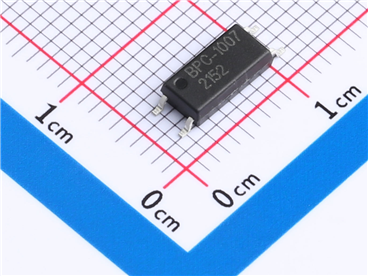
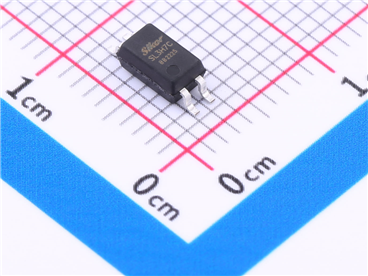
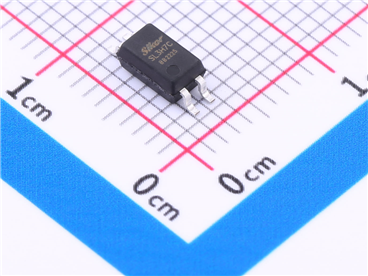
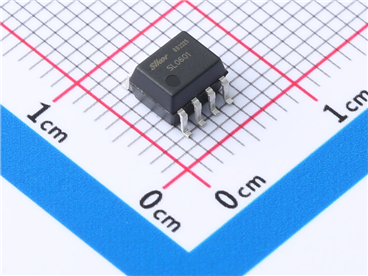
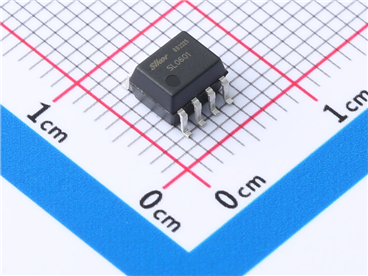
Site Map | 萨科微 | 金航标 | Slkor | Kinghelm
RU | FR | DE | IT | ES | PT | JA | KO | AR | TR | TH | MS | VI | MG | FA | ZH-TW | HR | BG | SD| GD | SN | SM | PS | LB | KY | KU | HAW | CO | AM | UZ | TG | SU | ST | ML | KK | NY | ZU | YO | TE | TA | SO| PA| NE | MN | MI | LA | LO | KM | KN
| JW | IG | HMN | HA | EO | CEB | BS | BN | UR | HT | KA | EU | AZ | HY | YI |MK | IS | BE | CY | GA | SW | SV | AF | FA | TR | TH | MT | HU | GL | ET | NL | DA | CS | FI | EL | HI | NO | PL | RO | CA | TL | IW | LV | ID | LT | SR | SQ | SL | UK
Copyright ©2015-2025 Shenzhen Slkor Micro Semicon Co., Ltd